Beautiful Interface
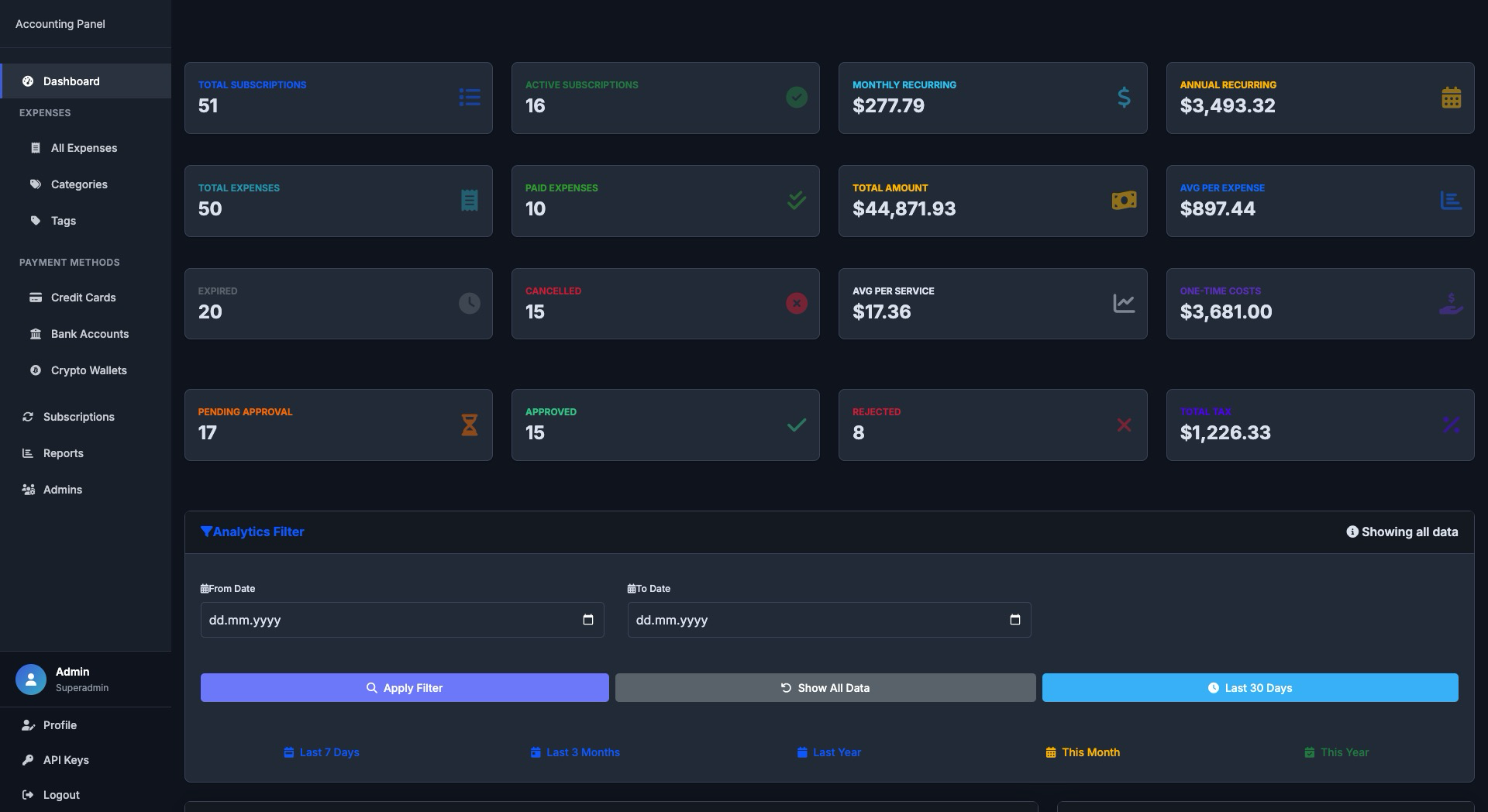
Dashboard Overview
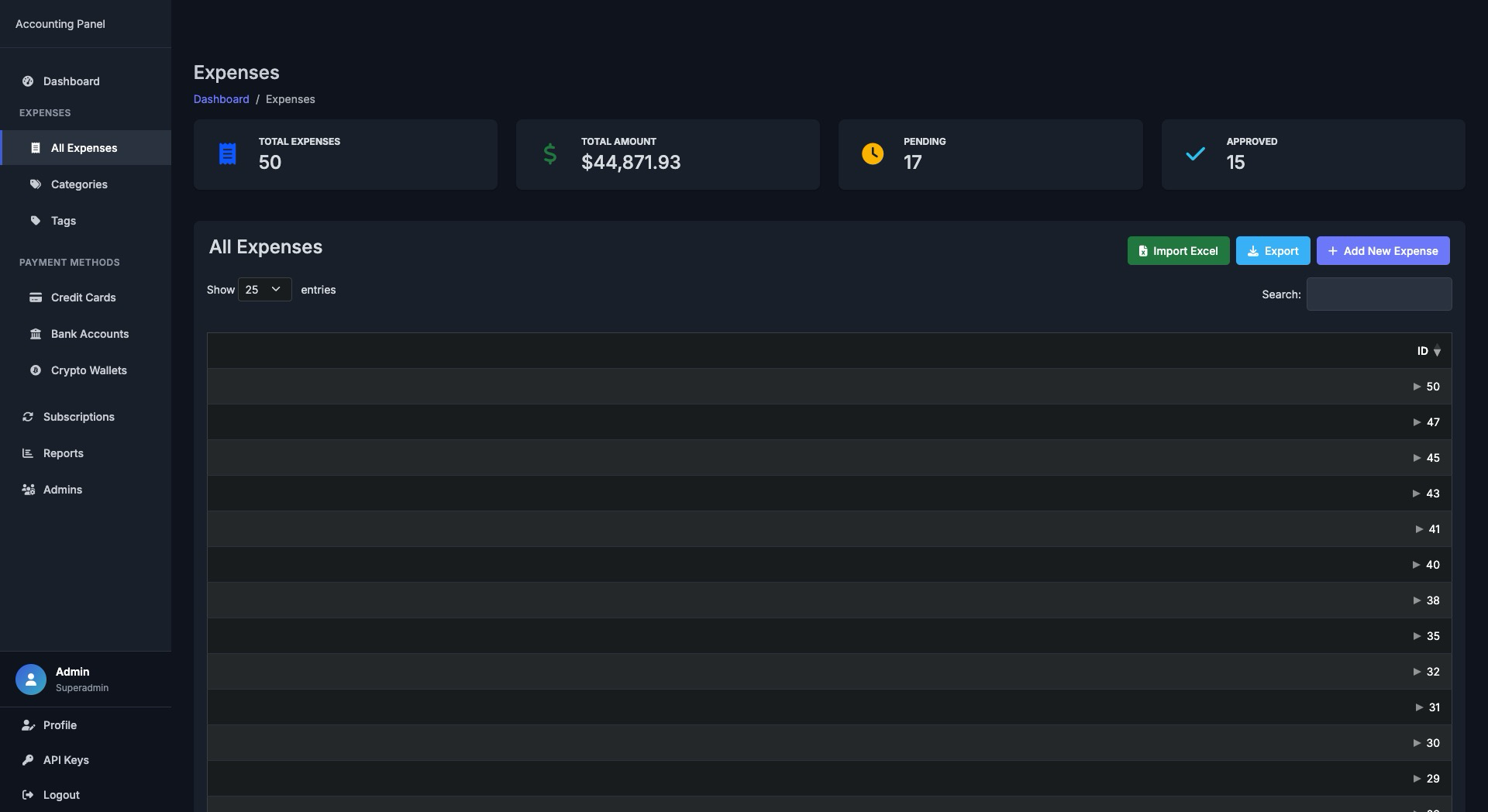
Expense Tracking
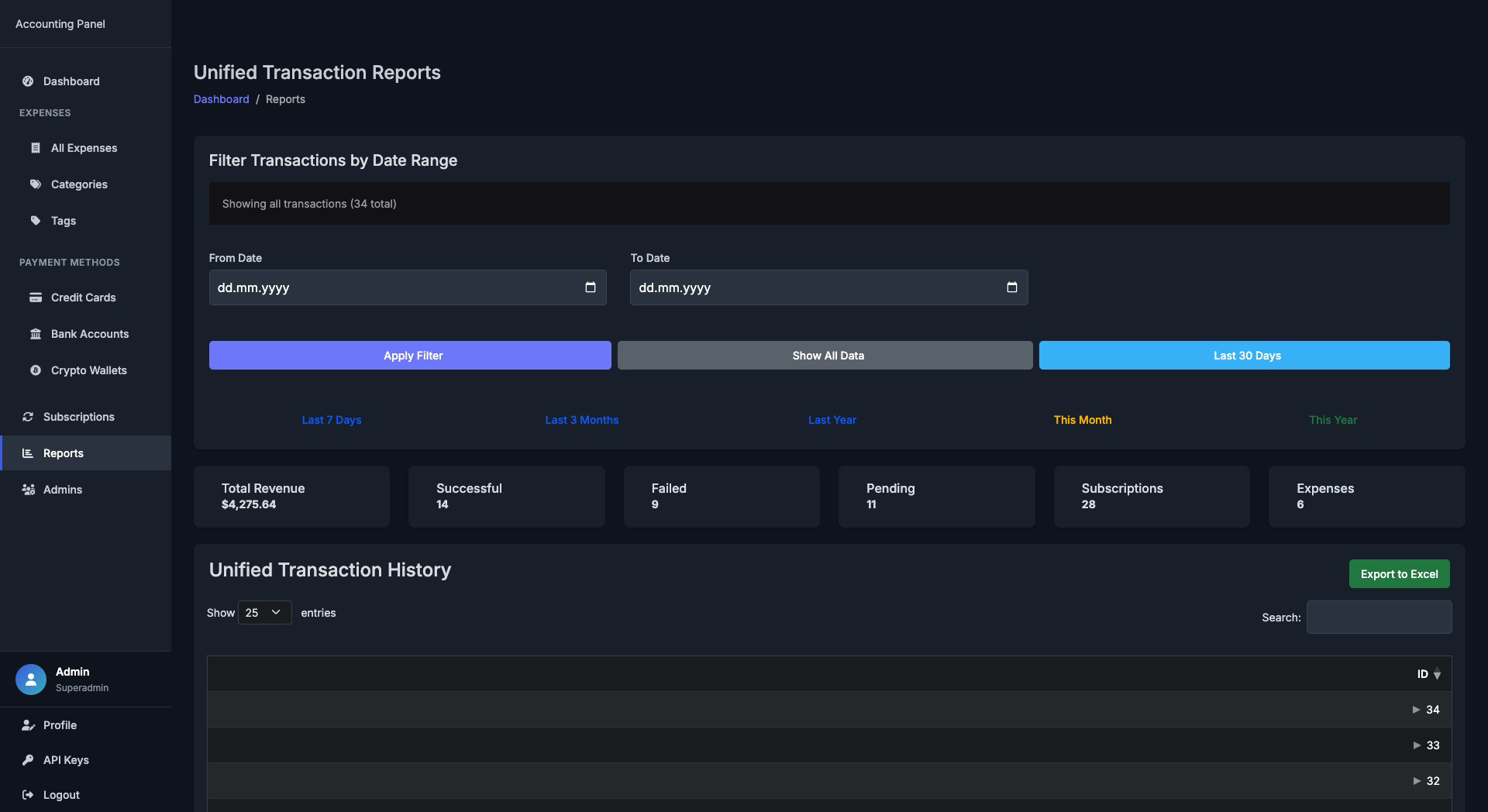
Financial Reports
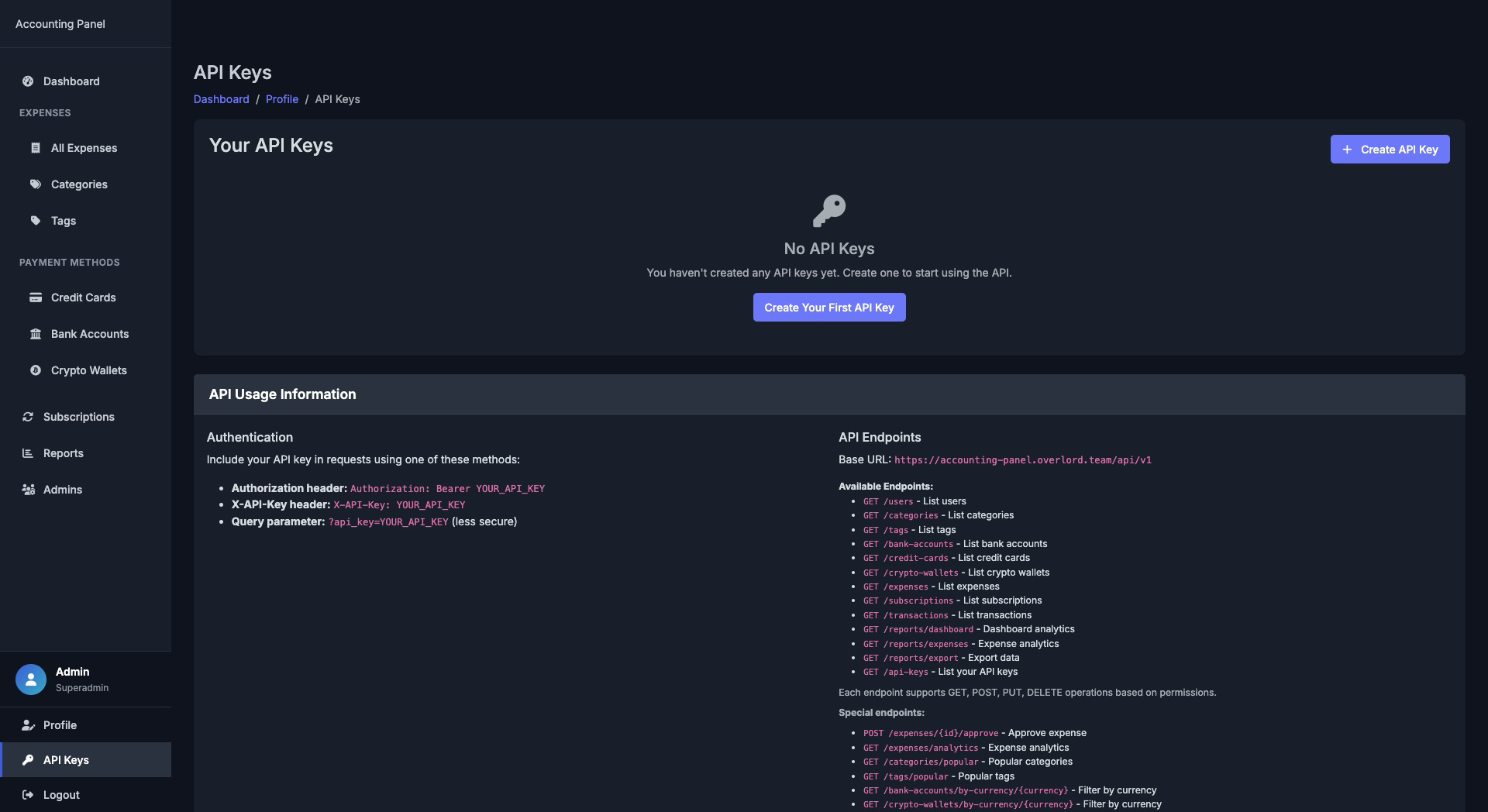
A comprehensive, secure, and modern accounting panel for personal and business financial management. Built with PHP 8.2, Docker, and modern web technologies. Version 1.0.2 introduces enhanced network compatibility, CLI management tools, and improved database administration.
Manage multiple bank accounts, credit cards, and crypto wallets in one unified dashboard.
Generate comprehensive financial reports with charts, graphs, and detailed analytics.
2FA authentication, CSRF protection, encrypted sessions, and comprehensive audit logging.
Automatic transaction categorization, recurring expense tracking, and subscription management.
Beautiful, dark-theme interface that works perfectly on desktop, tablet, and mobile devices.
Complete API with OpenAPI documentation for integrations and third-party applications.
Support for 13+ currencies with real-time exchange rates and international banking.
Track cryptocurrency portfolios, stocks, and other investments with performance analytics.
Complete control over your data with easy Docker deployment and no vendor lock-in.
Improved Docker network configuration with conflict detection and customizable subnets for better compatibility.
New `control-docker` script for easy container management without Docker expertise required.
Advanced `network-check.sh` tool for troubleshooting and resolving Docker network conflicts automatically.
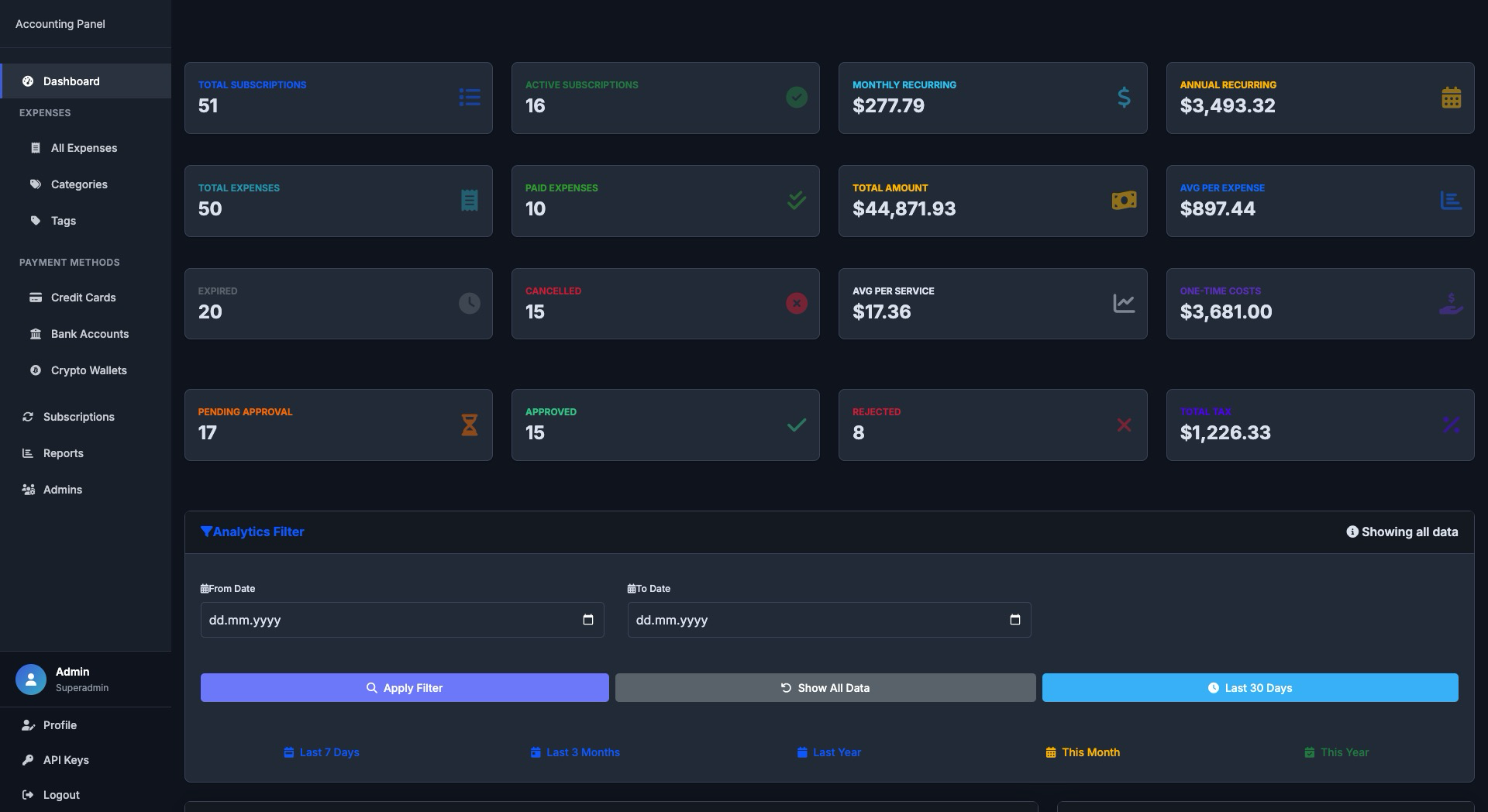
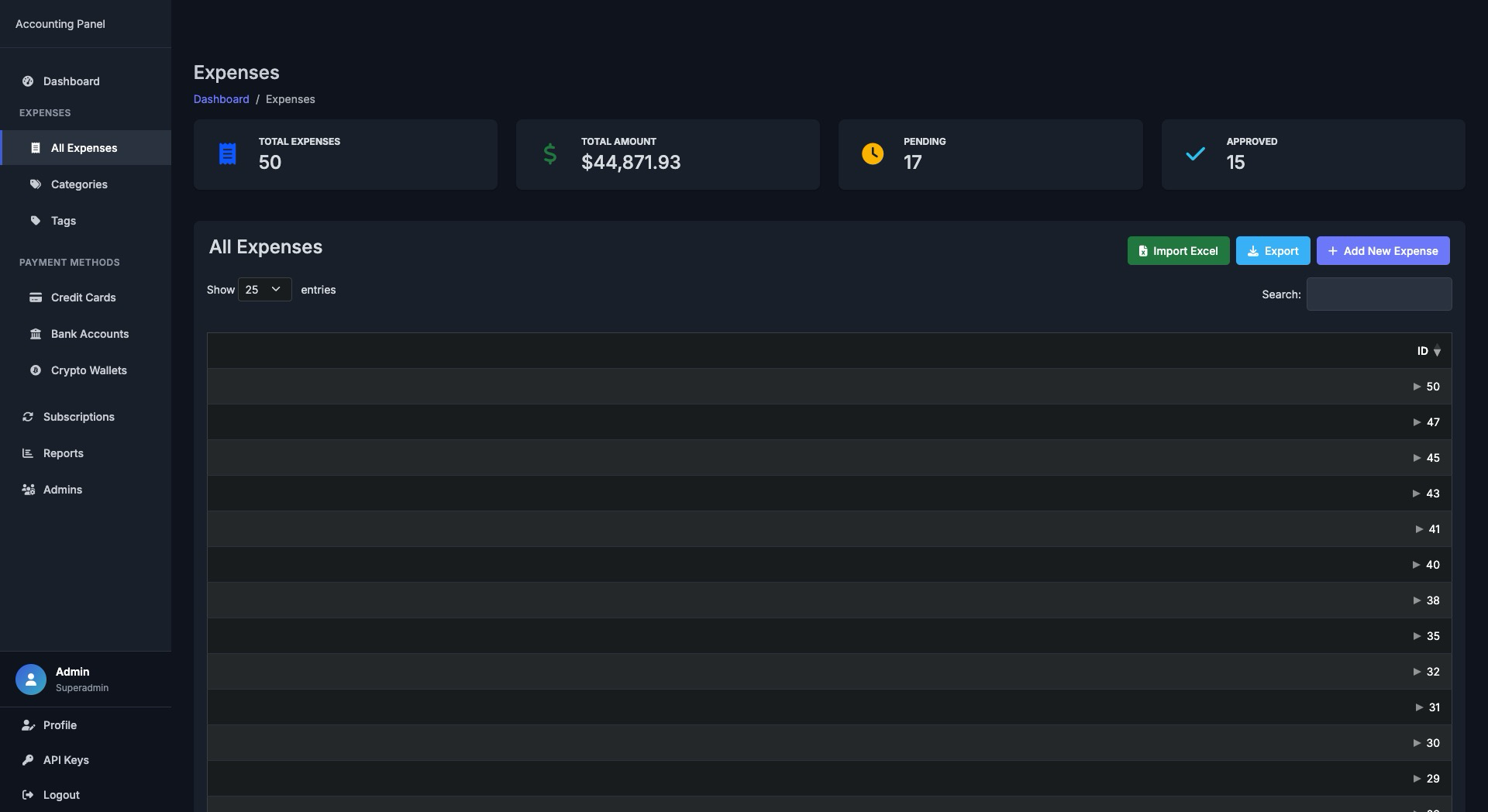
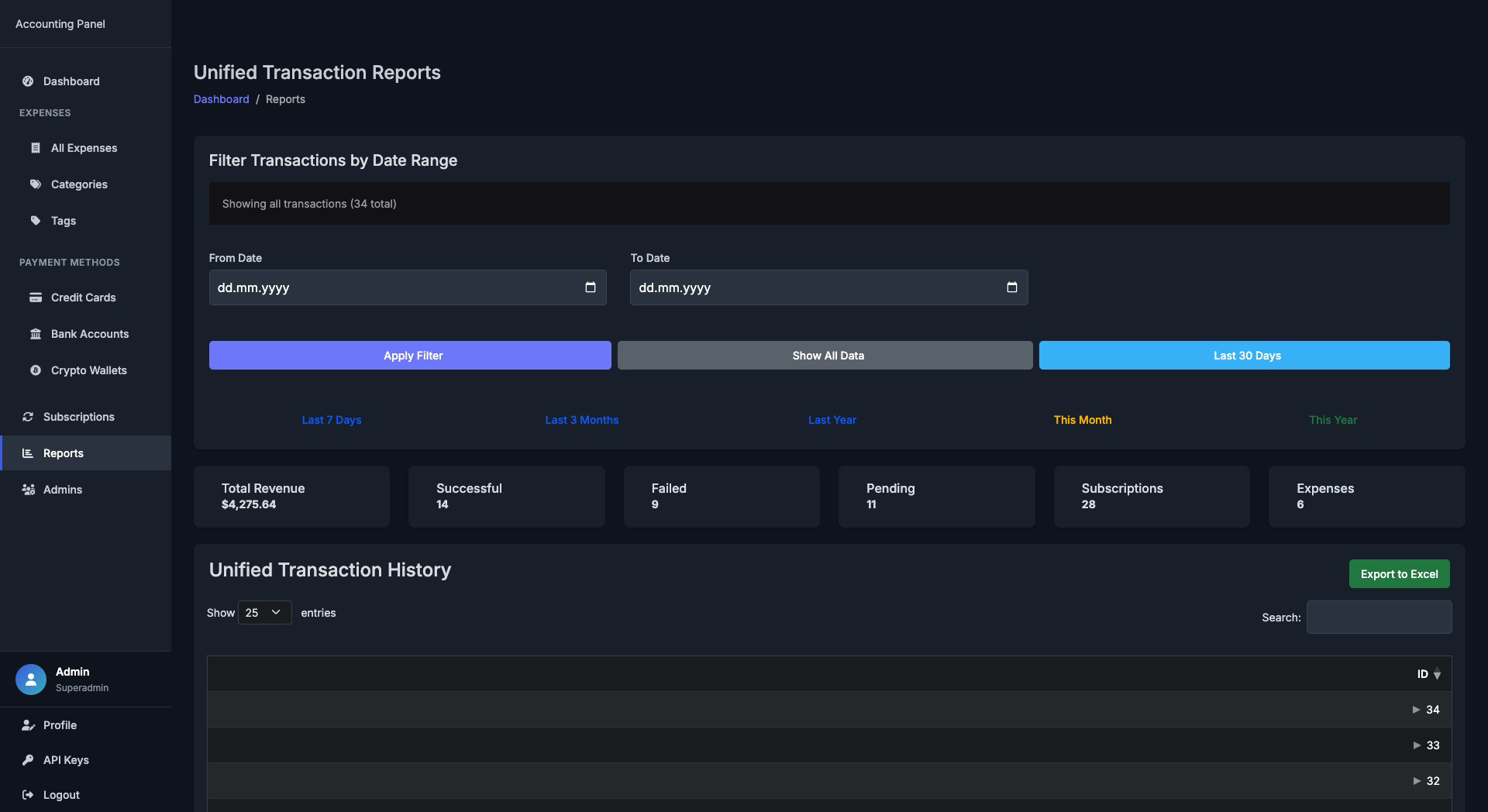
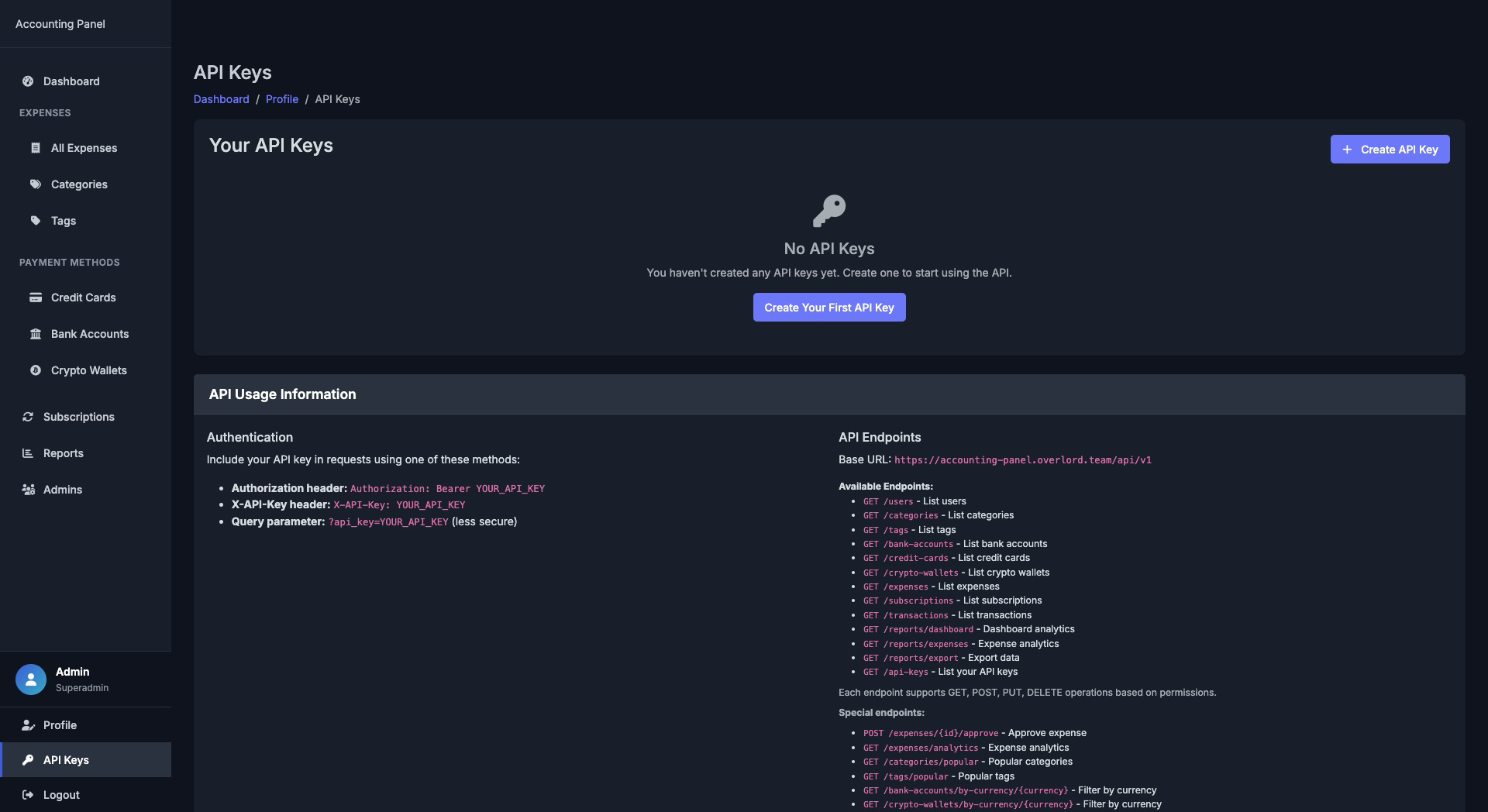
Modern PHP with custom MVC framework
Reliable and fast database
Modern web server with automatic HTTPS
Containerized deployment with Docker Swarm
Complete API with OpenAPI docs
2FA, CSRF, XSS protection, and more
curl -fsSL https://raw.githubusercontent.com/moonshadowrev/PersonalAccounter/main/setup.sh | bash
# Clone the repository git clone https://github.com/moonshadowrev/PersonalAccounter.git cd PersonalAccounter # Run the setup script chmod +x setup.sh ./setup.sh
# Quick start with Docker Compose docker compose up -d # Access the application open http://localhost
# Easy container management ./control-docker user list # List users ./control-docker migrate run # Run migrations ./control-docker shell # Interactive shell # Network troubleshooting ./network-check.sh check # Check conflicts ./network-check.sh auto # Auto-fix issues # Database management at http://localhost:8080